Scaling Personalised Education with AI
HeyHi leverages AI and data to empower educators and learners,
serving as a co-teacher to maximise outcomes and scale personalised education.
Every learning journey enriched, every goal within reach.
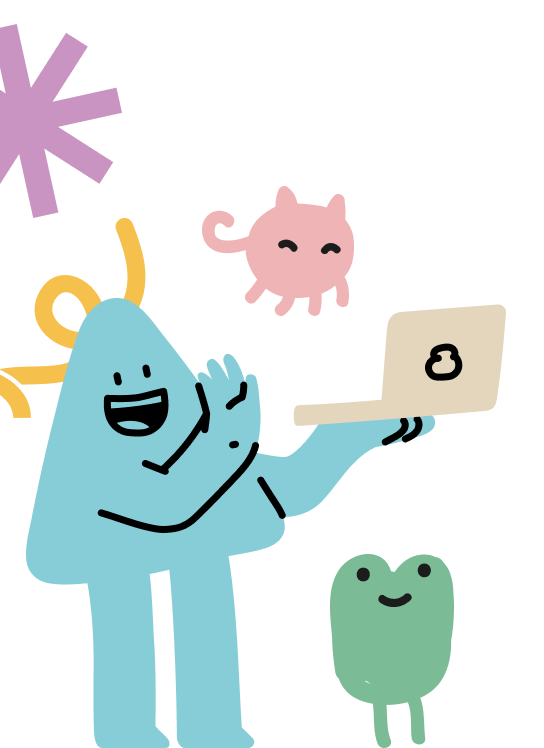
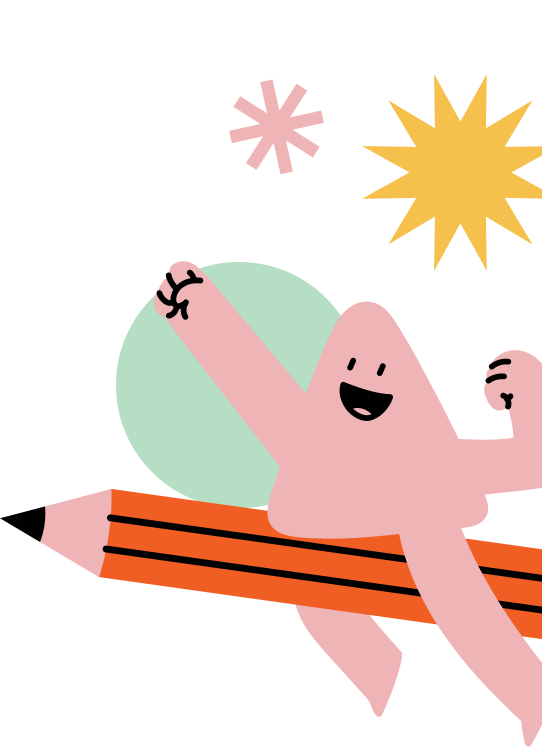






Trusted by educational institutions worldwide
Empowering educational institutions
HeyHi equips educators of all backgrounds with tools that level up their teaching.
We support both foundational academic learning and 21st Century Competencies development, effortless personalised learning content, and learning transparency through data and AI.
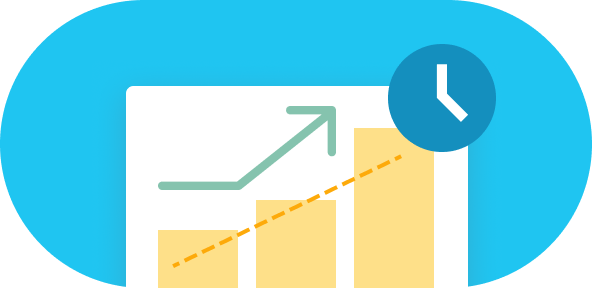
Time Saving
Saves up educators’ valuable time for higher productivity and better outcome
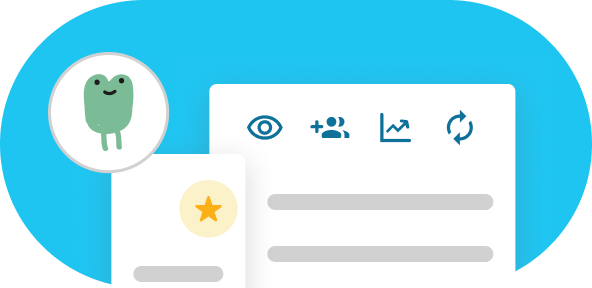
Improved Learning Performance
Learners with personalised learning can outscore 98% of those in traditional settings

Satisfaction
Our customers are pleased with the improved teaching efficiency using HeyHi
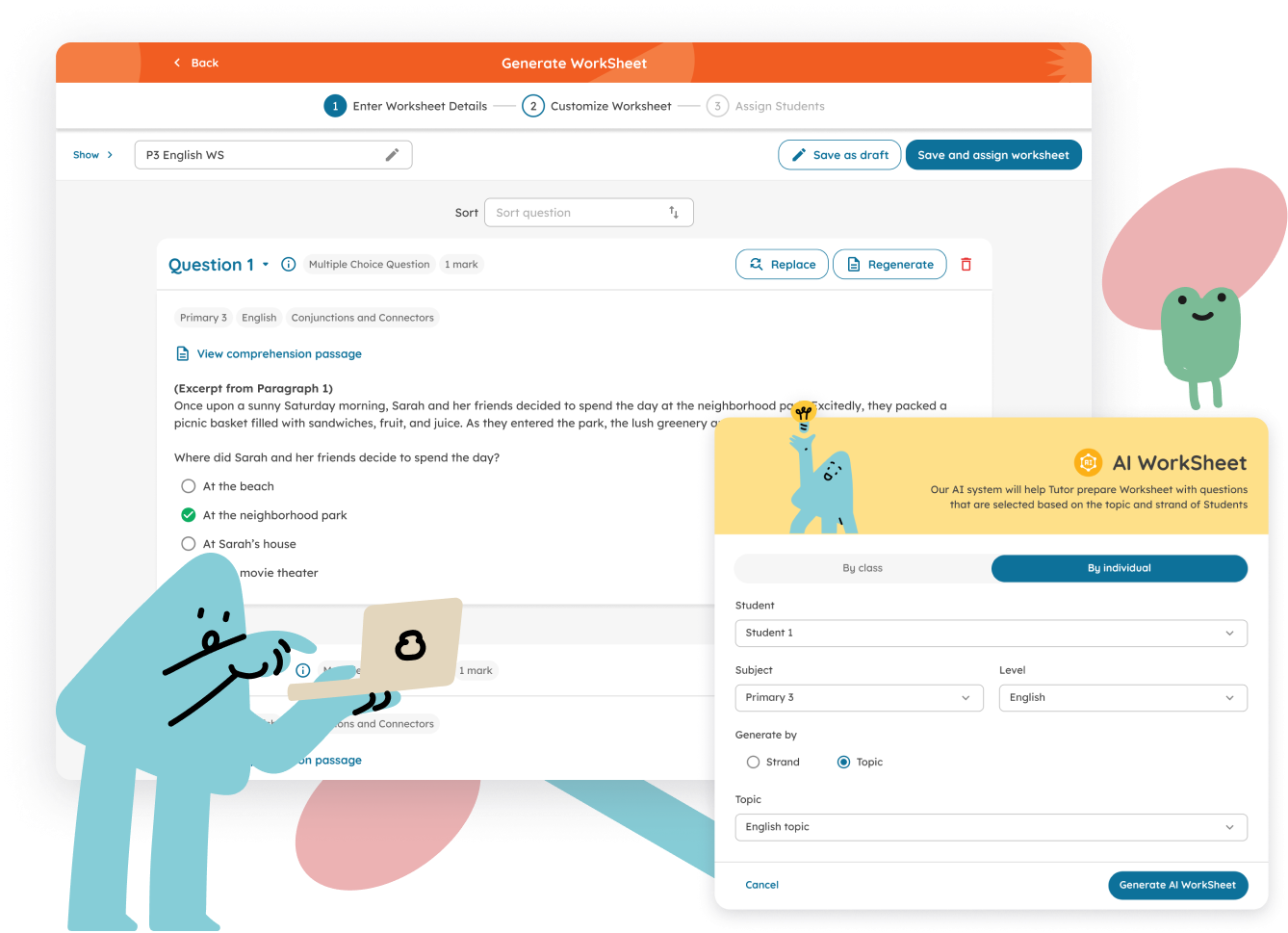
Simplify Content Creation with Generative AI
Streamline your content management with AI Question & Worksheet Generator and flexible content options from ready-to-use, in-house, to curated content partners & publishers that meet your unique needs.
Learn more about Content Management
Optimise Assessment to Achieve Learning Transparency
Enjoy simple assessment creation, smart marking, and quick identification of learning gaps. Refine your workflow for success in every step.
Learn more about Assessment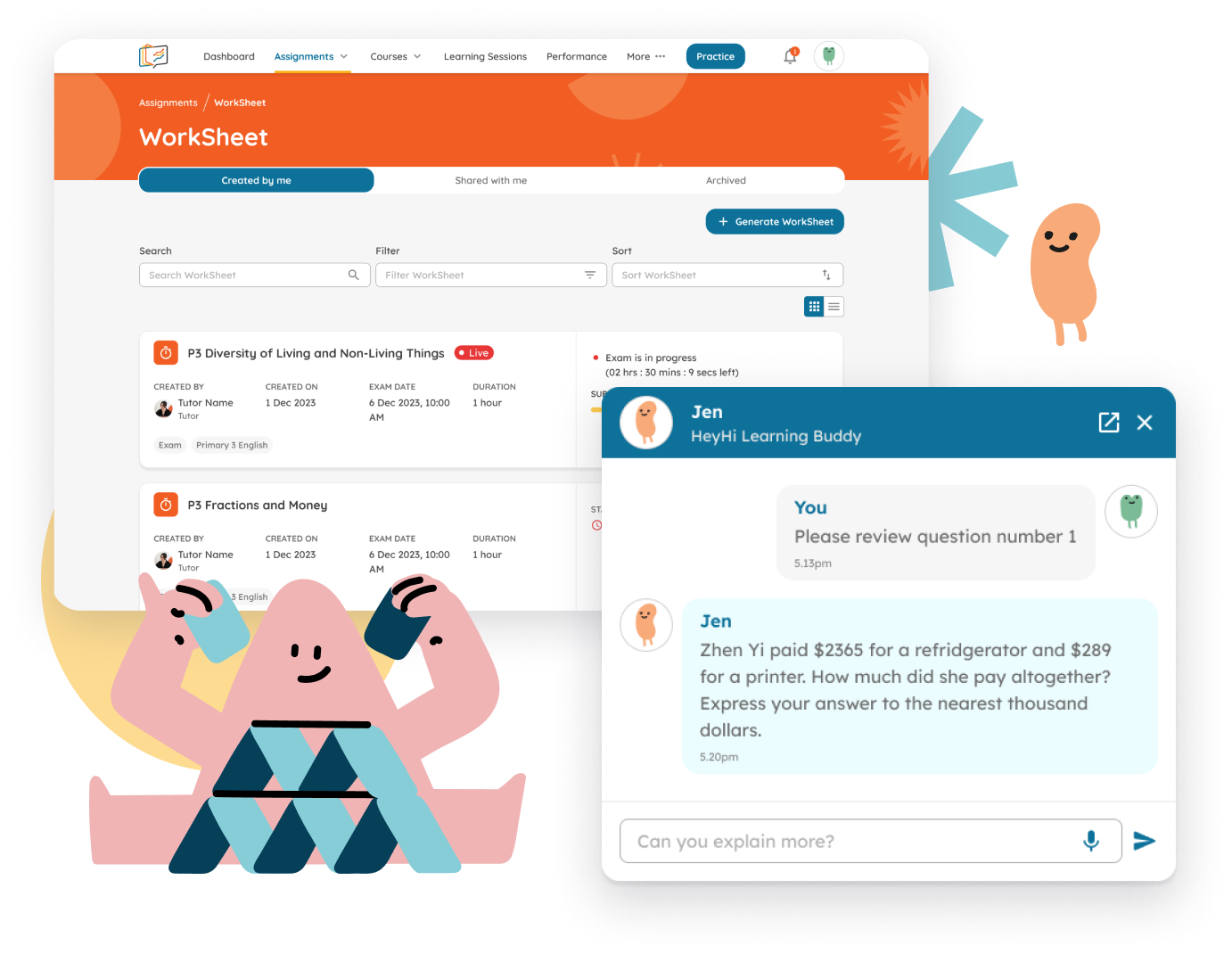
Maximise Potential with Personalised Adaptive Learning System (PALS)
Boost learning effectiveness with both teacher-controlled and learner self-directed learning with AI Learning Buddy for 24/7 personalised support and advanced speech technology.
Learn more about Personalised Adaptive LearningNo matter your role, achieve success with HeyHi’s tailored tools
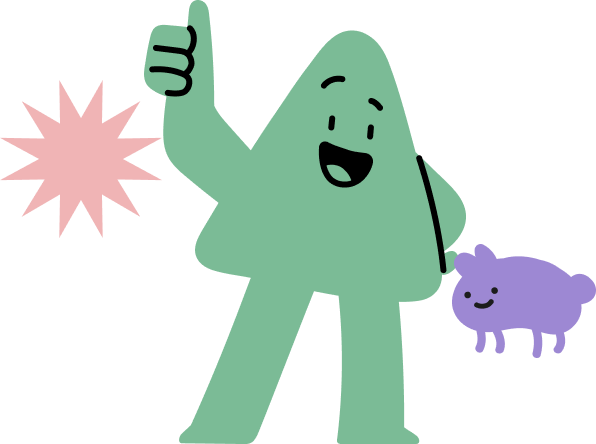
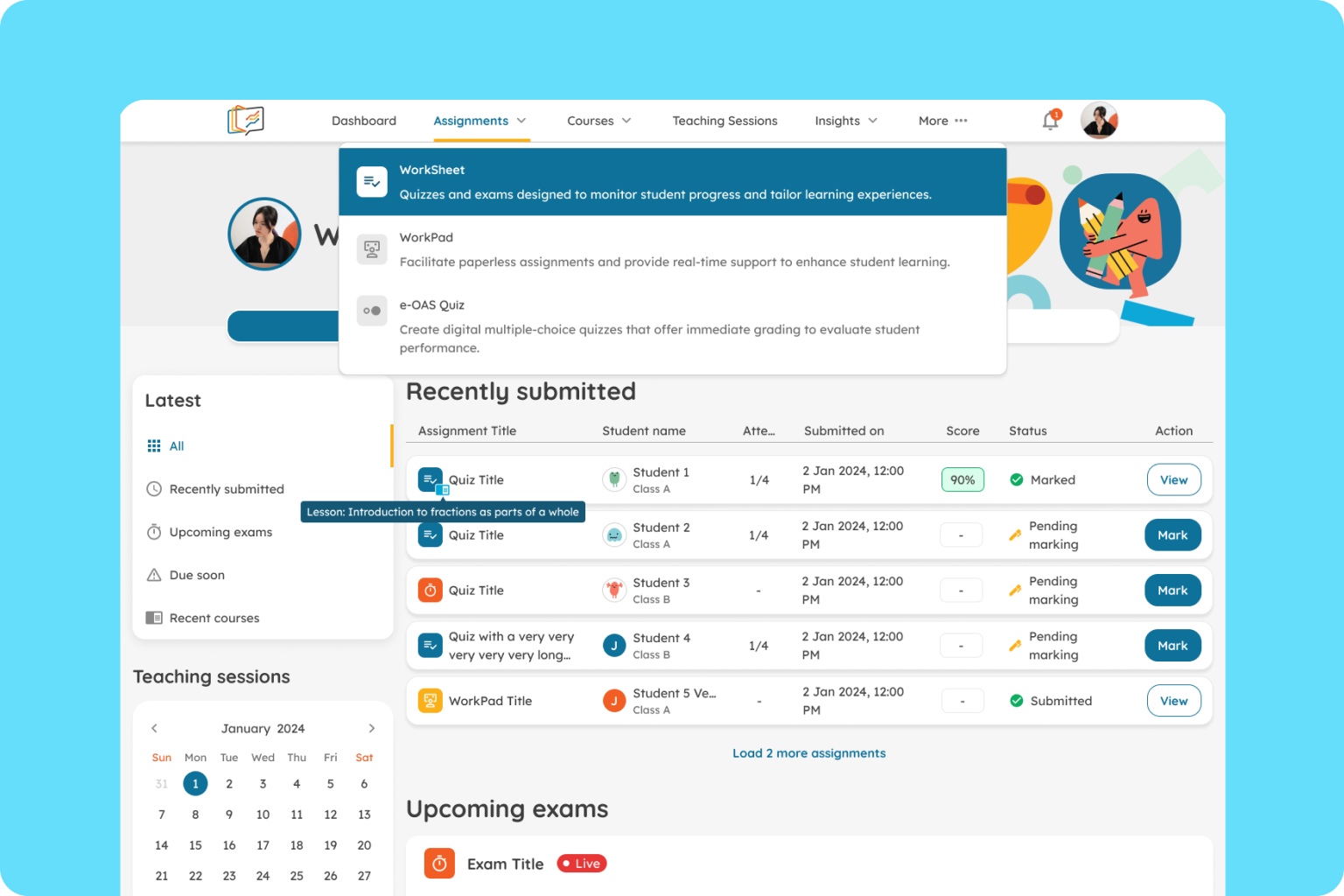
Scale Up Efficiently and Effectively
Harness our cutting-edge AI solutions to transform teaching & learning in your organisation. Streamline processes and gain insights to make data-driven decisions. Get higher productivity, lower cost, and better outcome.
Learn more about HeyHi for InstitutionsLatest Happenings at HeyHi
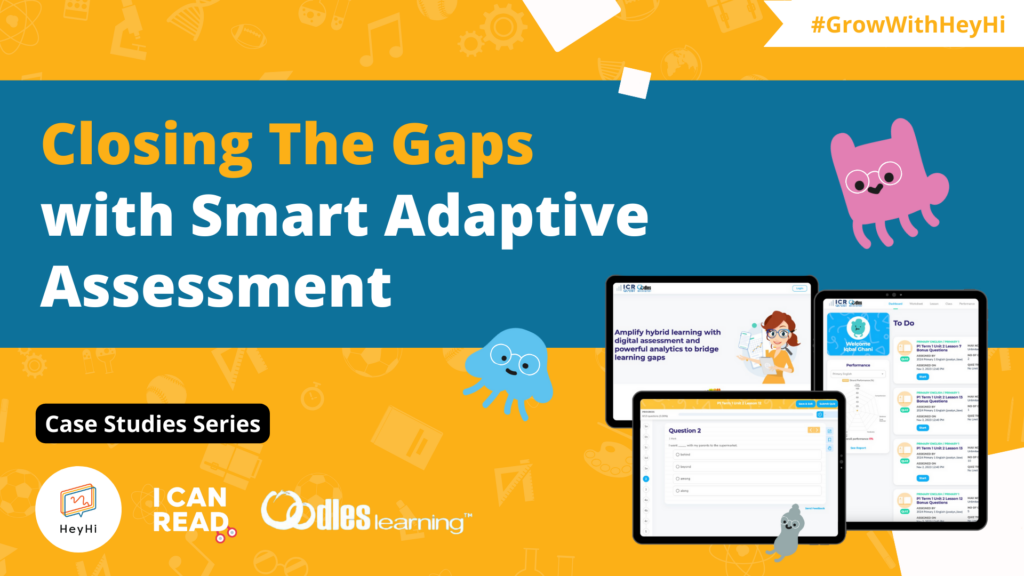
I Can Read & Oodles Learning Quest: Closing The Gaps with Smart Adaptive Assessment
In the fast-progressing world of education, staying ahead requires innovative...
Read more
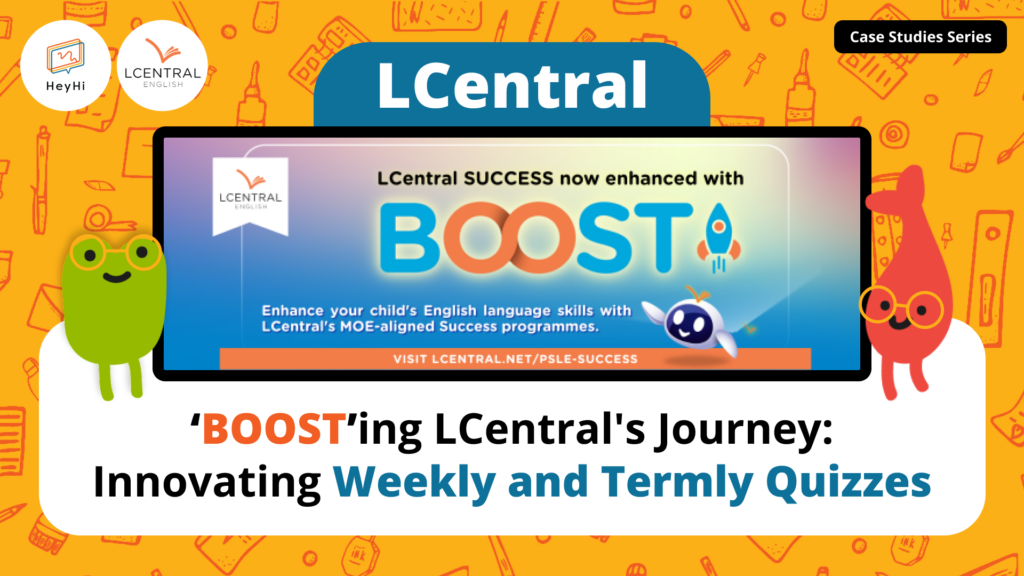
‘BOOST’ing LCentral’s Journey: Innovating Weekly and Termly Quizzes
How do educational institutions navigate the intricate world of digital learning...
Read more
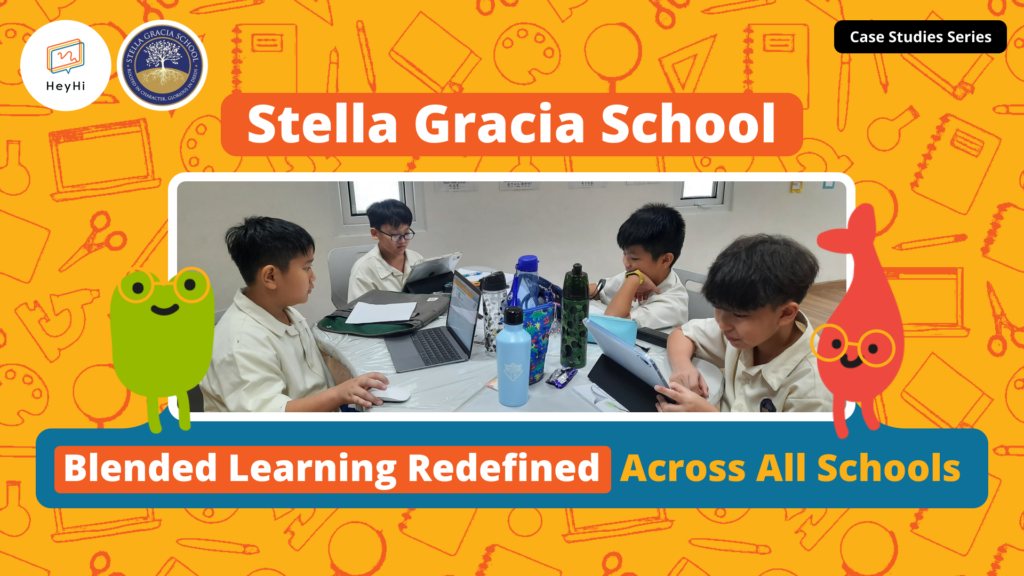
Stella Gracia School: Blended Learning Redefined Across All Schools
How can schools adapt to the evolving demands of modern...
Read more